It was an exciting class period recently in my Geometry Honors class. We switched to having our Honors Students buy TI-Nspire CX calculator this year. There was some grumbling from parents - like what is this expensive new calculator going to be able to do better than the tried and true TI-83 or TI-84. I patiently explained what I thought would be the advantages - like we can use the Geometry App, I can send the students documents using the TI-Navigator, and my personal favorite - there is color.
I have been working with the students recently on altitudes and medians. We talked about the centroid and the orthocenter. For some reason I like talking about the Euler line - it's just cool! I usually have the students draw a triangle and we draw the medians. I have them cut out the triangle and balance it on their pencil at the centroid. They think that part is neat, but the measuring and drawing in the medians - it's painstaking...as embarrassing as it is is, there is always someone - even in honors math that doesn't use the ruler correctly, etc.
This year I decided - hey we have this cool new piece of technology, let's try doing this activity on the Nspire. Needless to say, it took about 1/4 of the time. The kids loved it. They showed me some new ways to do things, and I was able to fill in lots of other information at the same time. For example, I could show them how the medians ALWAYS intersect in the centroid by having them drag the vertices of the triangles. And, I could convince them that sometimes the altitudes DO go outside the triangle - they could tell me when that happens (when the triangle is obtuse) instead of me having to draw several examples and hope they believed me.
Also, I used a great activity from Teachers Pay Teachers from Emily Allman. She designed it as a performance task. I really enjoyed using it. Check it out Triangle Centers Performance Task.
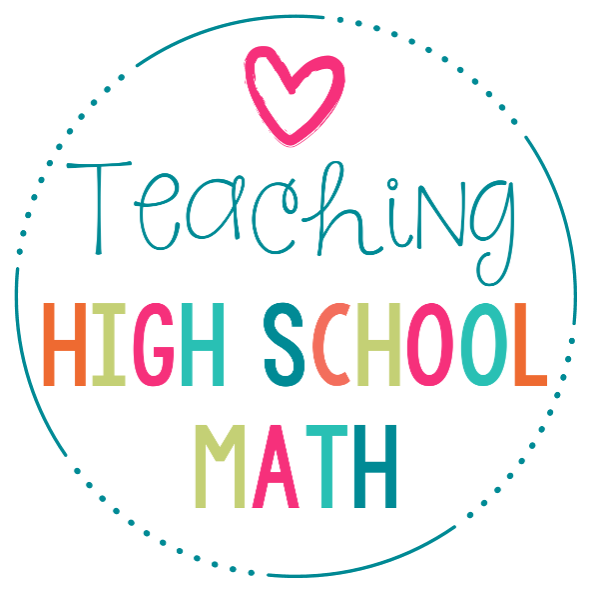
No comments:
Post a Comment