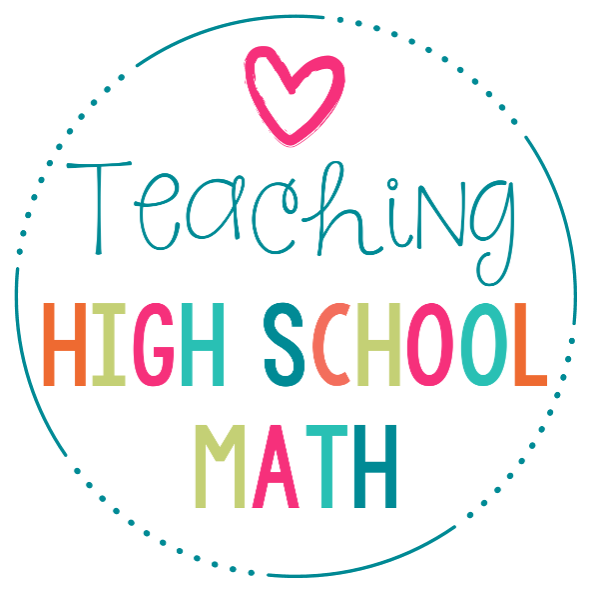It's soon to be a new year and maybe you are looking for new ideas...is your school going 1:1? Do you have access to a set of chrome books or iPads? If you do, you might like to start using some interactive activities that will allow you to use no (or at least less!) paper in your classroom.
This can be a slow process. At the school where I teach, we spent an entire year preparing for students to each come to school with their own iPad. Then, we spent an entire year learning about apps we could use in the classroom. This year, our second with 1:1 iPads, is being spent working on integrating the iPads into the classroom environment. Not everything has to do with apps...how can you use the iPad or computer to REPLACE or ENHANCE some learning activities. It doesn't have to happen all at once. Take a lesson or two that you would like to explore using technology to teach. Try that...reflect, analyze, reach out to other friends using technology in the classroom, what worked, what didn't, try again.
I am going to start the year in my classes with asking my class to reflect on their First Semester and then to think about what they would like to accomplish for second semester. This is a great activity which I often don't do when I think about all of the paper this generates...I want to read what every student has to say about it, but when I think about how nice and clean my desk is right now and what it will look like after I collect that paper from every student...UGH! As an added benefit, I can read the student's responses right on my iPad...I can read them while I am waiting for my son at band practice or my daughter at gymnastics...Yay!
So this year, I am going to have students fill out their own reflection sheet on their iPads, or at home on their computer, and ask them to turn it in to me digitally! We use the Learning Management System called Schoology, but you could have the students submit through other systems as well such as Showbie or even through email. Yay...no paper!
Here is what my reflection sheet looks like and a link that you can check out at my TPT store. (template courtesy of Danielle Knight - Study All Knight).
[Here's the link: Second Semester Goals]
Also, I don't know about you, but my class needs constant practice to keep their basic algebra skills fresh! I made a fun factoring puzzle that students can interact with on their computer or other 1:1 device. You have seen these puzzles before...students cut and paste. I don't know about you...I love this activity but it's painful to me watching everyone take so long to CUT...I mean what are they doing...cut on the lines...move along! Anyway, this is the same type of activity, but students move the pieces virtually! Fun :)
[Here's the link: Factoring Puzzle]
I know everyone isn't a math teacher out there, so check out some of my friends' products and blog posts about Digital Interactive Products. If you need more information about using digital products in the classroom, be sure to read the blog posts below!
Do you ever find the perfect idea for a topic just AFTER you have finished teaching it? Me too! This isn't really a blog post, it is ...
Sometimes there are just things that must be memorized. My students drive me nuts because the JUST.WON'T.MEMORIZE. So, I created this...
Using Google Slides in my classroom has been an awesome addition to other technology activities that I have been working to incorporate. ...
Subscribe to:
Comments (Atom)