On to today's post ---
At the school where I teach, we are embarking on the journey of 1:1 iPad use next year. At our next faculty meeting, I have been assigned the task to present something about the app called Socrative. Check it out at Socrative
So, here is a bit of information for you, but I am also looking for any tips/tricks/thoughts you might have that I can incorporate into my presentation.
To put it simply, Socrative is sort of like using a clicker. Socrative is an app that allows you to ask your students questions and get immediate feedback from them. For example, you can ask a true/false or multiple choice question. Students get out their device that can connect to the internet and answer. You have immediate feedback on whether they understand a certain idea or can answer a certain question.
Here are some great things about Socrative:
- Students don't have to create an account or remember a password.
- You can ask a question on the spur of the moment. You don't have to create something in advance if you don't want to.
- Students can use any device that can connect to the internet.
- It's FREE!
A part of Socrative that I haven't explored too much is the ability to give a quiz. I see that you can do it, but I'm not so sure that I will use that capability…I can't see how you could keep students from doing someone else's quiz.
I am interested in any feedback you might have!
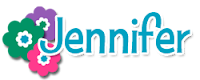
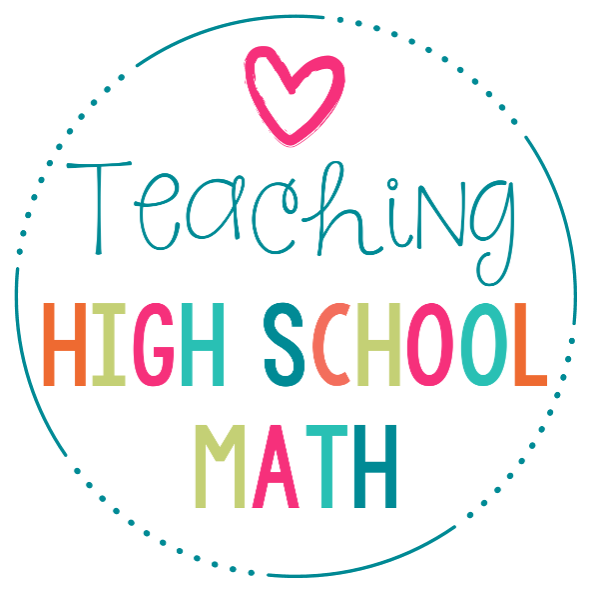

No comments
Post a Comment