Yep, it's a school year like no other. If you're like me, you have some very specific back to school routines...you buy the new school supplies, you get your kids a new backpack, you prepare your bulletin boards. There are even back to school activities that I do every year in my classroom.
This year, I'm trying something new! I want to share these two ideas that I'll be using in my class this year.
1) Guess My Animal - Desmos Activity - Have you played any of the popular Guess Who games? It seems like they have one for every interest...Disney, Pokemon, Shopkins...this list goes on. But Desmos has developed something like that in digital form.
The basic idea is ... students are given 16 pictures and secretly select one of them. Through the magic of Desmos, they are then paired with a partner. By asking yes or no questions, students eliminate choices and then eventually determine which picture their partner selected. Desmos then has the partners switch roles.
The game is useful with mathematical topics (think graphs of functions, etc), but you can also play a game just to have students enjoy time with their classmates. I have made a game that includes pictures of animals. It's free for you to try (click on the picture to get taken to the activity).
2) About Me Google Slides Presentation for your Class - This is a new activity that I am going to try this year. I made a google slides presentation that has one slide for each student.
This is the first slide of the document. Each place where it says student is a link to a separate slide in the presentation. {If you choose to use this activity, you can change the word "student" to the name of each of the students in your class}.
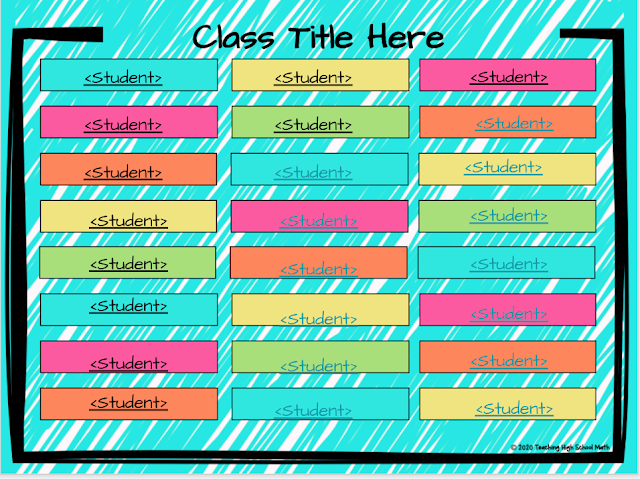
Here is a picture of what each individual student's slide will look like before it is completed.
Notice that this is a background slide, so students cannot change the categories for each box. They can, however, insert text and graphics so everyone can get to know a little about them! I think this is especially important if you have students remote learning. If students insert a picture in the This Is Me box, at least their face will be familiar.
I started making a slide for myself and here is what I have so far...I plan to add some more graphics and text to complete the other boxes.
I think this will be an awesome thing for the kids to look through after everyone has completed their slide. As an added bonus, it should start getting students familiar with skills necessary when using google slides - inserting a text box, inserting a picture, undo, etc.
Within this google slides presentation, I have also included blank slides with the same boxes, but blank text. So, if you don't like some of the questions or categories I used, you are free to make your own!
If you're interested in purchasing this activity, check it out here:



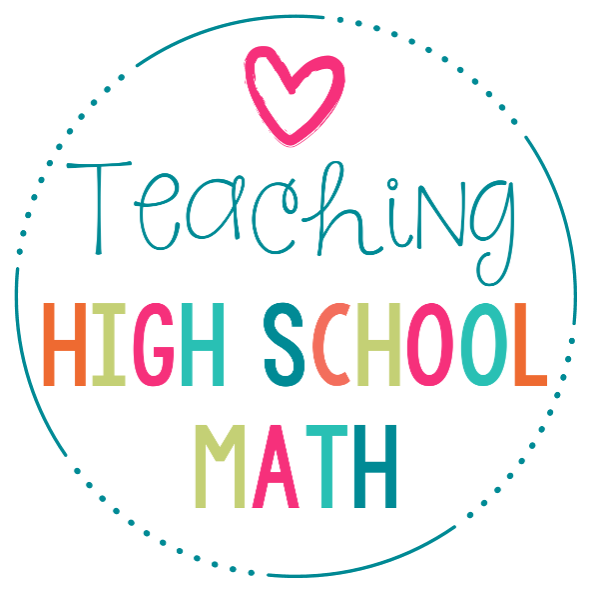
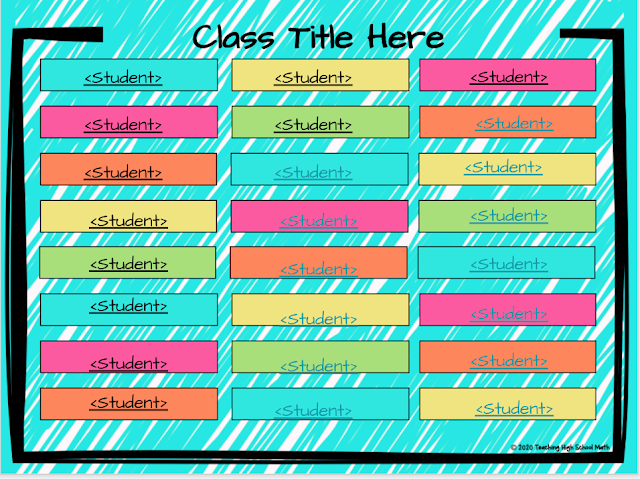


No comments
Post a Comment