Let me explain...
I have wanted to try working with interactive notebooks in my high school math classroom for a super long time. But, I just could not muster up the energy to try all of the cutting, gluing, and cute marker writing that I see on lots of other people's blogs. I see the value in it, and think at least some of my students would enjoy it. But the TIME involved in the cutting and gluing just seemed like a lot to spend. I know it works for people, and I am glad about it, but for me I just haven't been able to do it.
But, I like the idea of it. I like the idea of the students being able to move pieces around and show me that they know which things (graphs, equations, solutions, vocabulary, etc correspond to each other). I LOVE the idea of students being able to submit things electronically...no paper, yes please :)
There are apps available that allow students to move such items (for example, Stick Around), but nothing that I found that was going to work exactly for me. I need math notation and I need the ability for students to graph things and type equations.
So, after thinking and thinking about it...I went to my friends online and I found that Danielle Knight (Study All Knight) and Jean Adams (Flamingo High Math) were thinking along these lines as well. Danielle has some ELA materials available for Google Drive and Jean Adams has some math activities available for use with Google Drive - check them out!
I decided to give it a try...could this type of activity be valuable to the students in my math class?
{Note: My students each have their own iPad that they bring to school everyday}
The first thing I tried was an activity in my calculus class. They had real difficulty finding the derivatives of trig functions. I thought if I showed them some of examples of functions that looked similar but that had different derivatives, it would encourage them to start looking for the differences in the original functions.
Anyhow, here is a picture of the slide I made and sent to my class electronically:
Since this is just a picture of the activity, you can't see actually move the boxes. But, in the actual google slides document, the students move the white boxes so they match with the original functions. Students then submit this document back to me electronically through our learning management system, Schoology. Yay, no paper :)
This activity worked well...I am going to try to make more activities like this...stay tuned!
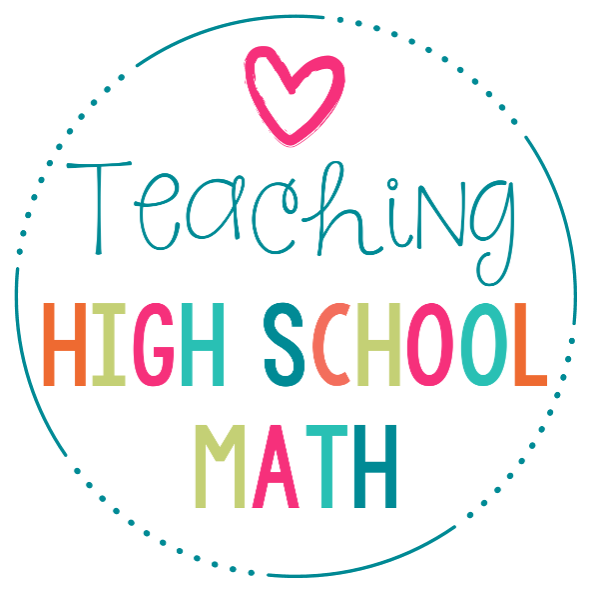


No comments
Post a Comment