With everything that has happened lately, I haven't had too much time to blog!
But, now that things are settling down a bit, I wanted to tell you about some Geometry distance learning activities I have been making.
These activities are great for giving your students {and you!} a break from the videos and the worksheets. Students think these activities are fun and you get data :)
1) Use Drag and Drop Activities on Google Slides
I have made several of these activities and I like them because they are self-checking. You can insert them into learning management systems such as Schoology and students can use them right there. Here is a really small video of one of my activities.
2) Use Digital Task Cards on Google Slides
You can make Digital Task cards and insert each card into a Google Slide. Students type their answers into text boxes and you can see their answers. Here is an example of a digital task card I made that involves angle measures.
3) Digital Task Cards Using the BOOM Learning Website
This is my newest obsession! Expect an entire post about BOOM cards soon, but for now...the digital cards are hosted completely on this website. You make or purchase a "deck" of cards and you students enter the answer, select an answer, or drag and drop and answer depending on the type of card or question. You can give your students a "fast play" link or you can assign to a class. Super for practice and formative assessment.
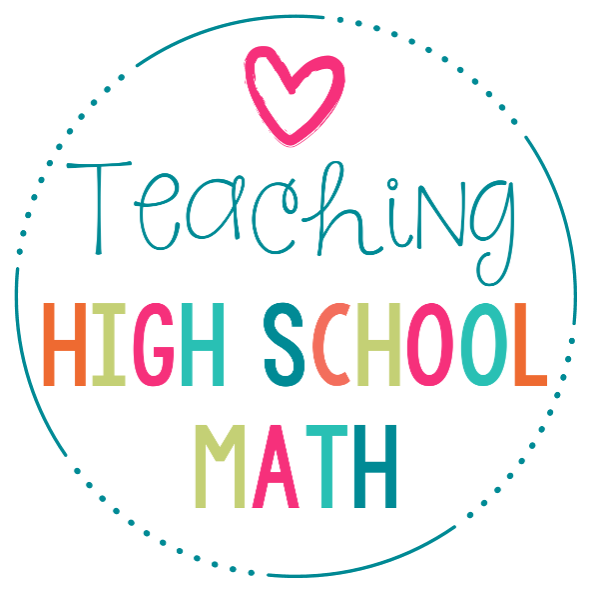



No comments
Post a Comment